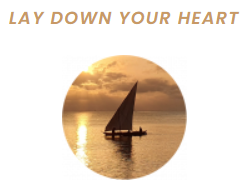Duda vs WordPress 2025 | Costs, Pros and Cons, Features
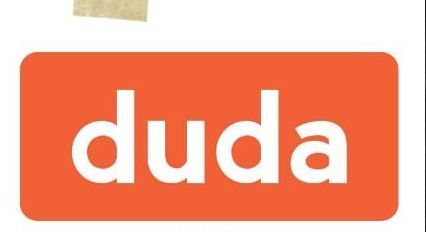

Introduction: Duda vs WordPress – Which should you choose?
Choosing the right website platform is key for UK businesses that want a strong online presence. Duda and WordPress offer unique benefits, but which is better for your needs? Your choice depends on factors like ease of use, flexibility, SEO capabilities, and long-term costs.
- Duda is a cloud website builder for agencies, freelancers, and businesses. It helps you create fast, scalable websites without needing to code.
- WordPress is a self-hosted content management system (CMS). It provides great customisation, scalability, and control over your website's design and features.
At Connect SEO, we help UK businesses choose the right platform for growth and digital success. This comparison will look at pricing, features, SEO, ecommerce, design flexibility, developer costs, and more. This will help you make a smart choice.
Table of Contents
- Ease of Use
- Design & Customisation
- Ecommerce Capabilities
- SEO & Performance
- Hosting & Security
- Pricing Comparison
- Pros and Cons of Duda & WordPress
- Cost Breakdown: Subscriptions, Hosting, Plugins & More
- Developer & Web Development Costs
- Which Platform is Best for Your Business?
- FAQs: Common Questions Answered
- Conclusion & Final Recommendation
1. Overview: What Are Duda and WordPress?
Benefits of Duda and WordPress for website building:
✅ Duda
- Easy drag-and-drop interface
- All-in-one platform with hosting and security included
- Perfect for agencies and quick website setups
- Ideal for users with limited technical skills
✅ WordPress
- Full customisation with thousands of themes and plugins
- Flexibility for advanced SEO and unique designs
- Ideal for businesses seeking scalability and long-term growth
- Requires separate hosting and maintenance
What is Duda?
Duda is a cloud-based website builder. It’s designed for agencies, freelancers, and businesses. They can quickly and easily create professional websites with it. With its drag-and-drop interface, even those without coding knowledge can build responsive sites.
Duda stands out because it has client management tools, white-label features, and collaboration options. This makes it perfect for web design pros and agencies.
Key Features of Duda:
✅ Drag-and-drop builder with custom widgets
✅ White-label options for agencies
✅ Fast-loading websites with built-in optimisation
✅ Advanced client management & collaboration tools
✅ No plugin or maintenance hassle
✅ Integrated hosting included
What is WordPress?
WordPress is an open-source CMS that powers over 43% of websites worldwide. WordPress needs its own hosting, unlike Duda. But it gives you endless options for design, functionality, and SEO. Businesses can create highly customised websites using themes, plugins, and custom coding.
WordPress lets you fully control your website’s development and growth. This applies whether you run a blog, an ecommerce store, or an enterprise site.
Key Features of WordPress:
✅ Thousands of themes & plugins for unlimited customisation
✅ Complete control over hosting, SEO, and security
✅ WooCommerce integration for powerful eCommerce
✅ Scalable for businesses of all sizes
✅ Active global community & developer support
Duda

WordPress
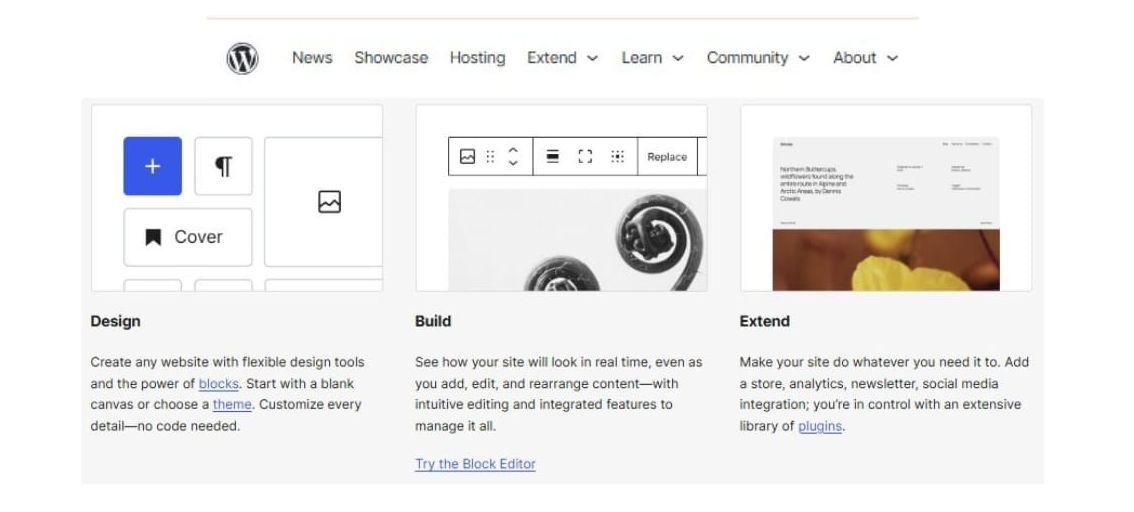
💡 Key Takeaway:
- Duda is best for agencies and businesses that need a fast, hassle-free website.
- WordPress is ideal for businesses needing complete control, flexibility, and advanced SEO.
2. Ease of Use: Which platform is more beginner-friendly?
Duda: No-Code Drag-and-Drop Builder
Duda is a very easy website builder. It's perfect for beginners and agencies that want to simplify web development. Its drag-and-drop interface needs no technical skills. This makes it perfect for small business owners who want to start a website quickly. Duda offers ready-made templates and built-in tools. This means you don't need third-party plugins or complicated maintenance.
✅ Intuitive editor – No coding needed
✅ Pre-designed templates for quick site creation
✅ Ideal for agencies managing multiple clients
❌ Limited flexibility for custom development
WordPress: More Powerful, but a Learning Curve
WordPress is far more flexible, but it comes with a learning curve. WordPress needs separate hosting, theme setup, and plugin management. Duda, has everything built in. While beginners may find WordPress complex, it offers far greater scalability and long-term value. Drag-and-drop builders like Elementor, Divi, and WP Bakery can simplify WordPress. However, some technical setup is still needed.
✅ Full control over customisation
✅ Huge selection of themes and plugins
✅ Can be complex for beginners (requires hosting setup)
❌ Needs regular maintenance & updates
Duda
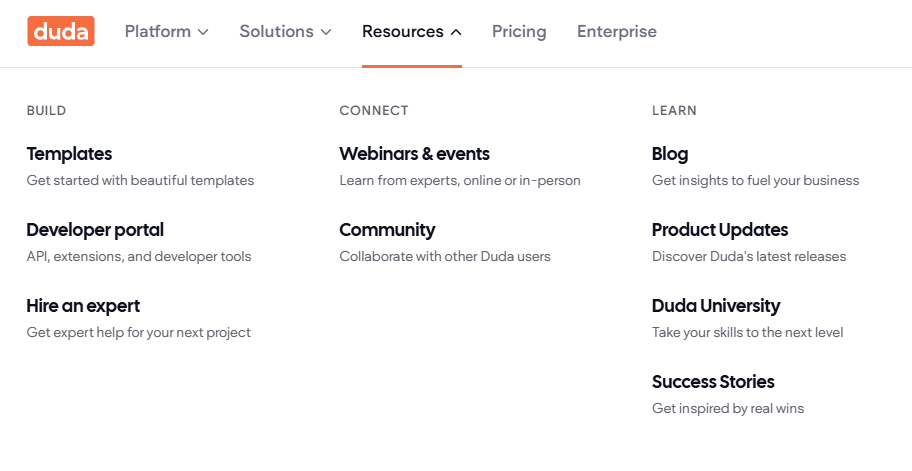
WordPress
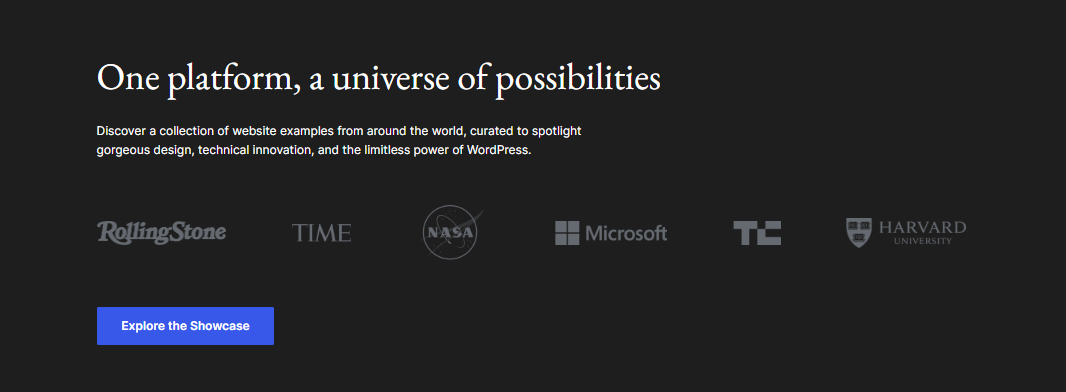
🏆 Winner: Duda (for beginners and agencies), WordPress (for advanced users and businesses looking for full control).
3. Design & Customisation: Which Offers More Flexibility?
Duda: Modern, Professional Templates
Duda provides over 100+ fully responsive templates, designed for speed and efficiency. The platform includes a drag-and-drop design editor, making it easy to customise layouts without coding. However, Duda has limitations when it comes to deep customisation. While you can change templates and create custom widgets, it doesn’t offer full access to HTML, CSS, and PHP code like WordPress.
- 100+ fully responsive templates
- Drag-and-drop design with custom widget creation
- White-label branding for agencies
- Limited flexibility compared to WordPress
WordPress: Complete Customisation
WordPress is the most customisable website platform available. It offers thousands of free and premium themes, many of which are fully editable via HTML, CSS, and PHP. If you want a unique, high-performance website, WordPress allows full design freedom. Advanced users can create custom themes. Popular page builders, like Elementor, make design easier for non-developers.
- Thousands of free and premium themes
- Full HTML, CSS, and JavaScript control
- Page builders like Elementor, Divi, and WPBakery
- Ideal for custom, high-performance sites
Duda

WordPress
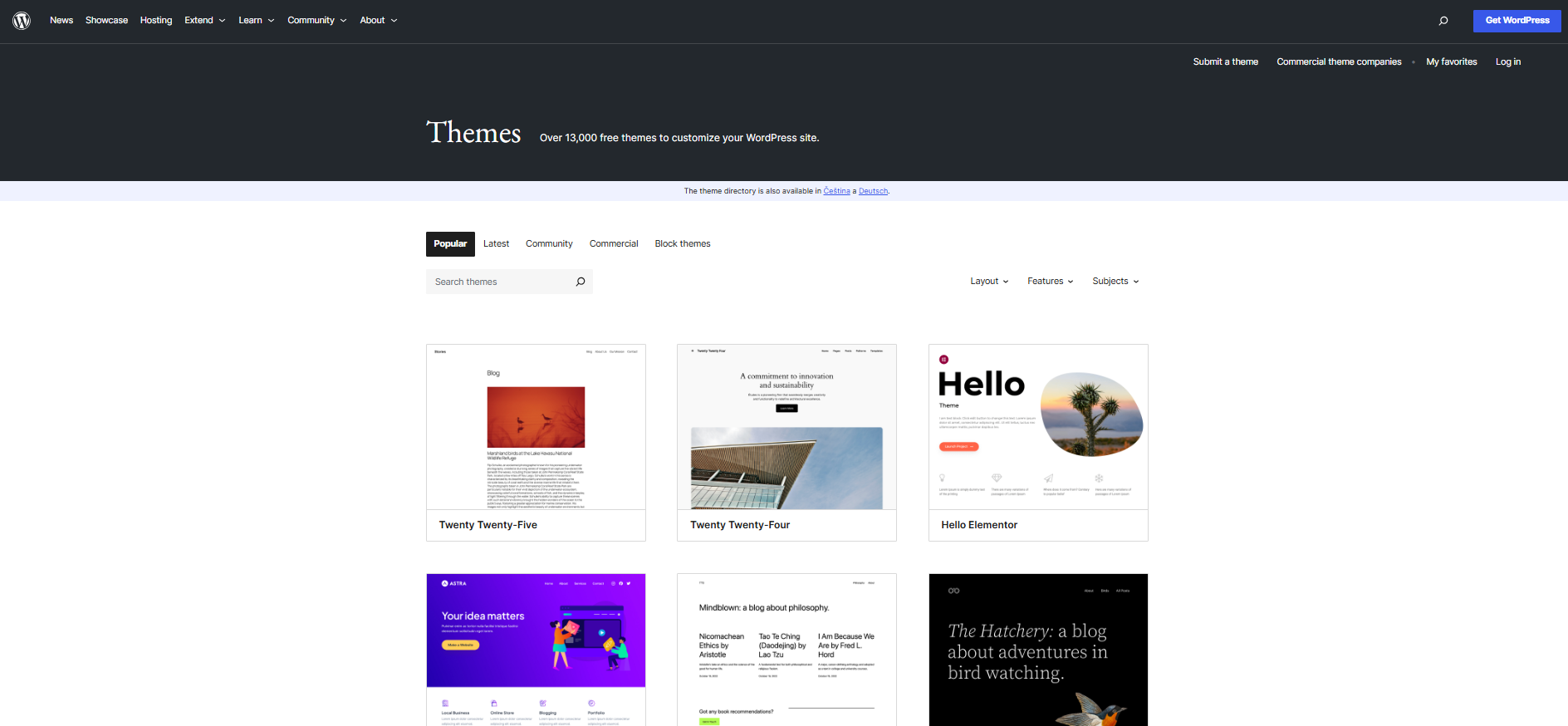
🏆 Winner: WordPress – Offers unlimited customisation, whereas Duda is more structured.
4. Pricing & Hidden Costs
Duda: Pricing (per month, annual billing)
Duda has an all-in-one pricing model, meaning hosting, security, and support are included in the cost. However, this makes it more expensive upfront than WordPress.
WordPress: Pricing (Annual Costs)
WordPress requires separate costs for hosting, themes, and plugins. This gives businesses more flexibility but can result in higher long-term costs if premium features are needed.
💡 Hidden Costs:
- Duda includes hosting, but has higher upfront pricing.
- WordPress has lower initial costs but requires paid themes, hosting, and plugins.
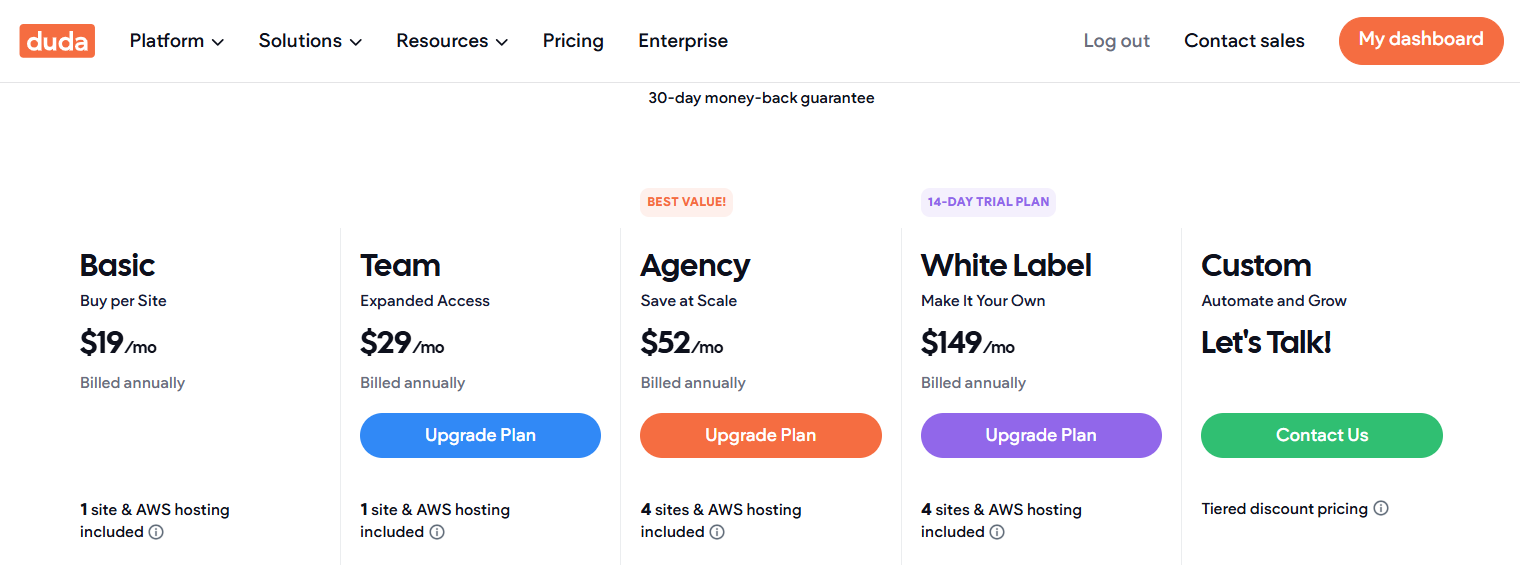
Duda

WordPress
🏆 Winner: WordPress (for affordability long-term), Duda (for all-in-one pricing with no extra maintenance costs).
5. SEO: Which platform offers better search engine optimisation?
Duda: Built-in SEO but limited customisation
Duda provides solid built-in SEO features, making it a decent choice for businesses looking for a quick and effective website. It allows users to:
- Edit meta titles and descriptions
- Customise URLs and alt text for images
- Use automatic structured data (Schema Markup) for better indexing
- Integrate Google Analytics and Google Search Console
However, Duda’s SEO capabilities are limited compared to WordPress. It lacks advanced SEO plugins like Yoast SEO, Rank Math, and All in One SEO, which offer more powerful optimisation tools.
WordPress: Unmatched SEO Capabilities
WordPress is the most SEO-friendly CMS, giving full control over on-page, technical, and content SEO. It supports powerful SEO plugins such as:
✅ Yoast SEO & Rank Math – Advanced meta tag optimisation, sitemaps, and content analysis
✅ Schema Pro – Adds structured data to boost search rankings
✅ WP Rocket – Improves site speed and Core Web Vitals
✅ AMP (Accelerated Mobile Pages) – Faster loading mobile pages
Additionally, WordPress allows server-level optimisations such as:
- Custom robots.txt and Htaccess file edits
- CDN integrations (Cloudflare, BunnyCDN)
- Better URL structuring for higher rankings
Duda

WordPress
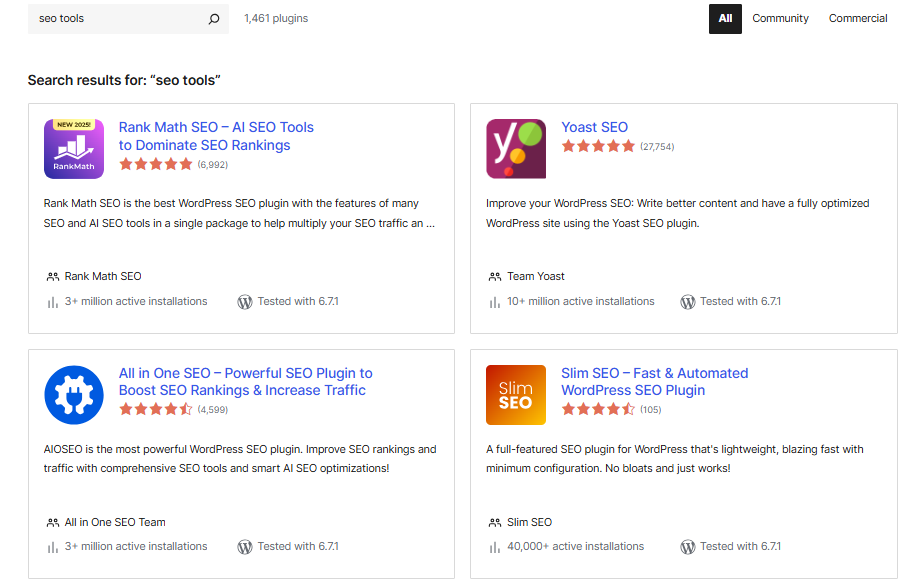
🏆 Winner: WordPress – Provides the most advanced SEO tools and full control over technical optimisations.
6. eCommerce: Which is Better for Selling Online?
Duda: Simple eCommerce for Small Businesses
Duda offers a built-in eCommerce solution in its higher-tier plans. This feature lets businesses set up an online store without needing third-party plugins. Features include:
✅ Customisable product pages
✅ Multiple payment gateways (PayPal, Stripe, Square)
✅ Inventory management tools
✅ Automated tax calculations
✅ Abandoned cart recovery
But, Duda’s eCommerce is not as scalable as WordPress with WooCommerce. It’s good for small businesses, but it doesn’t have advanced features. You won’t find things like multi-vendor stores, detailed analytics, or marketing automation.
WordPress: WooCommerce for Unlimited Growth
WordPress powers more than 28% of eCommerce sites. This is because of WooCommerce, the most flexible and scalable online store solution. With WooCommerce, you get:
✅ Endless customisation options for products, checkout, and payments
✅ Plugins for marketing automation, memberships, and subscriptions
✅ Scalability for large inventories and high-traffic stores
✅ Full SEO and speed optimisation
Unlike Duda, WordPress does not include eCommerce out of the box, but once set up, it offers far more power, flexibility, and scalability.
Duda

WordPress
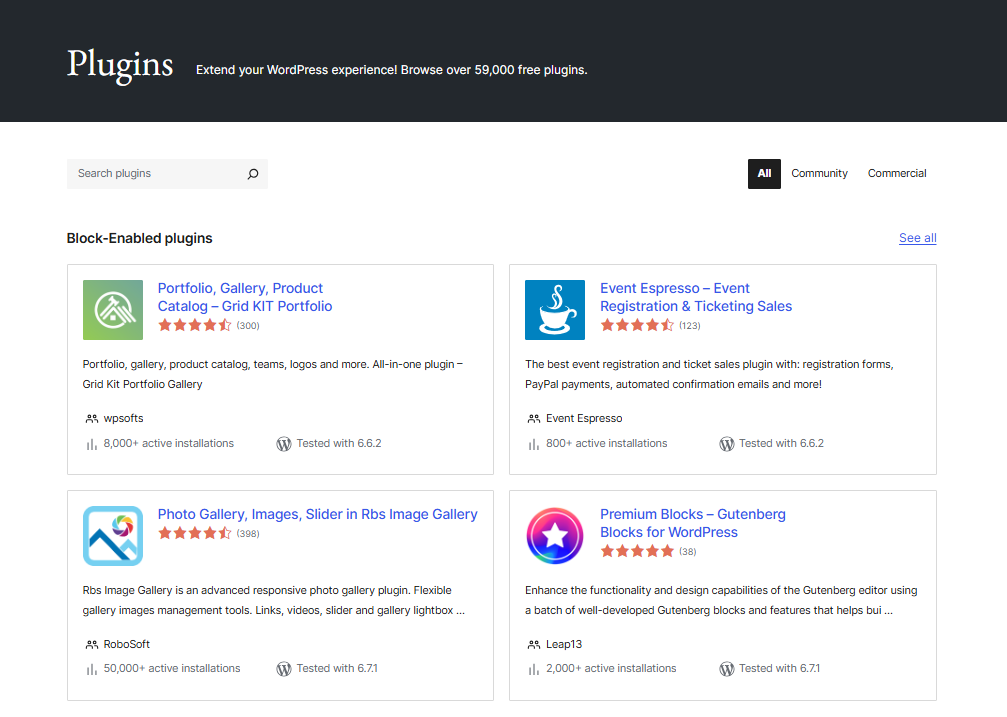
🏆
Winner: WordPress (for serious online stores), Duda (for simple shops).
7. Security & Maintenance
Duda: Fully Managed Security
Duda is fully hosted. This means it takes care of SSL certificates, security updates, and server protection automatically. Businesses don’t need to worry about:
- DDoS protection
- Firewalls
- SSL & HTTPS encryption
- Server updates and patches
This makes Duda a hassle-free choice for security-conscious businesses.
WordPress: Requires Manual Security Measures
With WordPress, security is the user’s responsibility, which can be a downside if you’re not tech-savvy. However, third-party security plugins like Wordfence, Sucuri, and iThemes Security provide stronger protection than Duda’s built-in security.
Security measures include:
✅ SSL Certificates (Free via Let’s Encrypt or paid via hosting providers)
✅ Regular updates for themes, plugins, and WordPress core
✅ Malware scanning & firewalls
✅ Backup solutions (UpdraftPlus, Jetpack Backup, VaultPress)
🏆
Winner: Duda (for ease of use), WordPress (for stronger security with proper setup).
8. Support & Community
Duda: Direct Customer Support
Duda provides email, chat, and phone support for all paid users. There is also an extensive knowledge base, but community support is limited.
✅ 24/7 support available
✅ Direct help from Duda experts
❌ Small user community compared to WordPress
WordPress: Large Community, but No Direct Support
WordPress doesn’t offer official customer support, but its global community is a massive advantage. You can find thousands of forums, tutorials, YouTube guides, and professional developers willing to help.
✅ Huge community of developers & experts
✅ Thousands of free online resources
✅ Premium support from managed hosting providers (like Kinsta, WP Engine)
❌ No direct customer support from WordPress itself
Final Verdict: Pros & Cons| Which Platform Should You Choose?
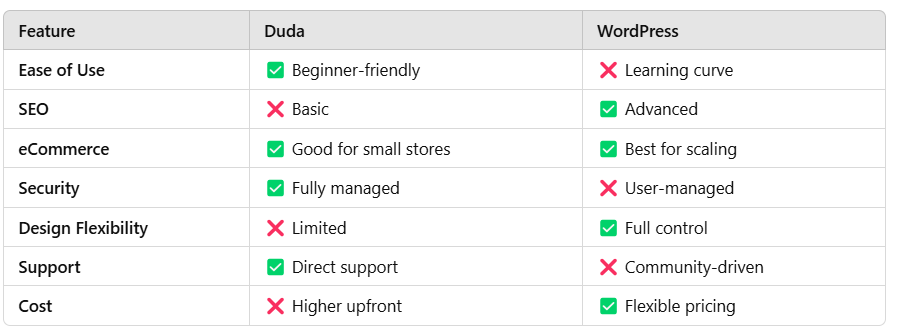
Choose Duda if:
✔️ You’re an agency, freelancer, or small business that needs a quick, hassle-free website.
✔️ You don’t want to deal with hosting, security, or maintenance.
✔️ You need built-in collaboration tools for team projects.
Choose WordPress if:
✔️ You need full design and functionality control over your website.
✔️ You want the best SEO and scalability options.
✔️ You’re willing to invest time into learning and maintaining your site.
At Connect SEO, we specialise in website development, SEO, and online growth strategies for UK businesses. Whether you need a Duda or WordPress website, our experts can create a high-performance site that drives traffic, leads, and revenue.
📞 Contact us today for a free consultation!