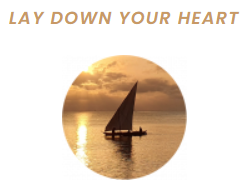The Ultimate Guide to WordPress Development
The Ultimate Guide to WordPress Development
Benefits of WordPress development:
✅ Open-source, free, and highly customisable
✅ SEO-friendly with easy optimisation tools
✅ Mobile-responsive themes for a better user experience
✅ Secured with regular updates and strong community support
✅ Flexible and scalable for various business needs
✅ Integrates seamlessly with essential plug-ins and tools
Master WordPress Development Like a Pro
WordPress powers over 40% of websites worldwide, making it the most popular CMS (Content Management System). Whether you're building a business site, a blog, or an eCommerce store, mastering WordPress development can set you apart online.
In this guide, we will cover why WordPress is the go-to choice for web development. We will also discuss the best tools and practices for creating high-performing websites.
Table of Contents
- Why Choose WordPress for Website Development?
- Essential WordPress Development Tools
- Best Practices for WordPress Development
- Common WordPress Development Mistakes to Avoid
- Final Thoughts: Why Invest in Professional WordPress Development?
Why Choose WordPress for Website Development?
If you’re building a website, you want a platform that is reliable, flexible, and easy to manage. Here’s why WordPress is the ideal choice for businesses, bloggers, and developers in the UK:
- Open-Source and Free
WordPress is an open-source platform, meaning it’s free to use. This allows businesses of all sizes to develop professional websites without the cost of licensing fees.
- Highly Customisable
With thousands of themes and plugins, WordPress offers endless design options. Whether you want a sleek corporate site or a full eCommerce store, WordPress can be tailored to your needs.
- SEO-Friendly
WordPress is designed with SEO in mind, making it easier for your site to rank well on Google and other search engines. Plugins like Yoast SEO and Rank Math help optimise content effectively.
- Mobile-Responsive
With over 80% of UK users browsing on mobile, a mobile-friendly website is crucial. WordPress themes are responsive by default, ensuring seamless experiences across devices.
- Secure and Reliable
With regular updates and a vast community of developers,
WordPress
remains a secure choice. Using security plugins like
Wordfence
or
Sucuri
adds extra protection against cyber threats.
Contact Us
Essential WordPress Development Tools
To build a high-quality WordPress website, you need the right tools. Here are some must-have resources for developers:
1. WordPress Page Builders
- Elementor – A drag-and-drop builder for stunning pages without coding.
- Beaver Builder – Great for developers seeking flexibility.
- Divi – A popular choice for agencies and freelancers.
2. SEO Tools
- Yoast SEO – Optimises your content for better search rankings.
- SEMrush – Conducts keyword research and competitive analysis.
- Google Search Console – Monitors website performance in search results.
3. Security and Backup Tools
- Wordfence Security – Protects against malware and hacking.
- UpdraftPlus – Automatically backs up your WordPress site.
- SSL Certificates – Essential for data encryption and improved SEO.
4. Performance Optimisation Tools
- WP Rocket – Speeds up your site with caching.
- Smush – Optimises images to reduce load times.
- Cloudflare CDN – Enhances site speed by distributing content across servers.
5. Development & Debugging Tools
- Query Monitor – Identifies performance issues.
- Local by Flywheel – Enables local WordPress development before going live.
- GitHub – Version control for coding projects.
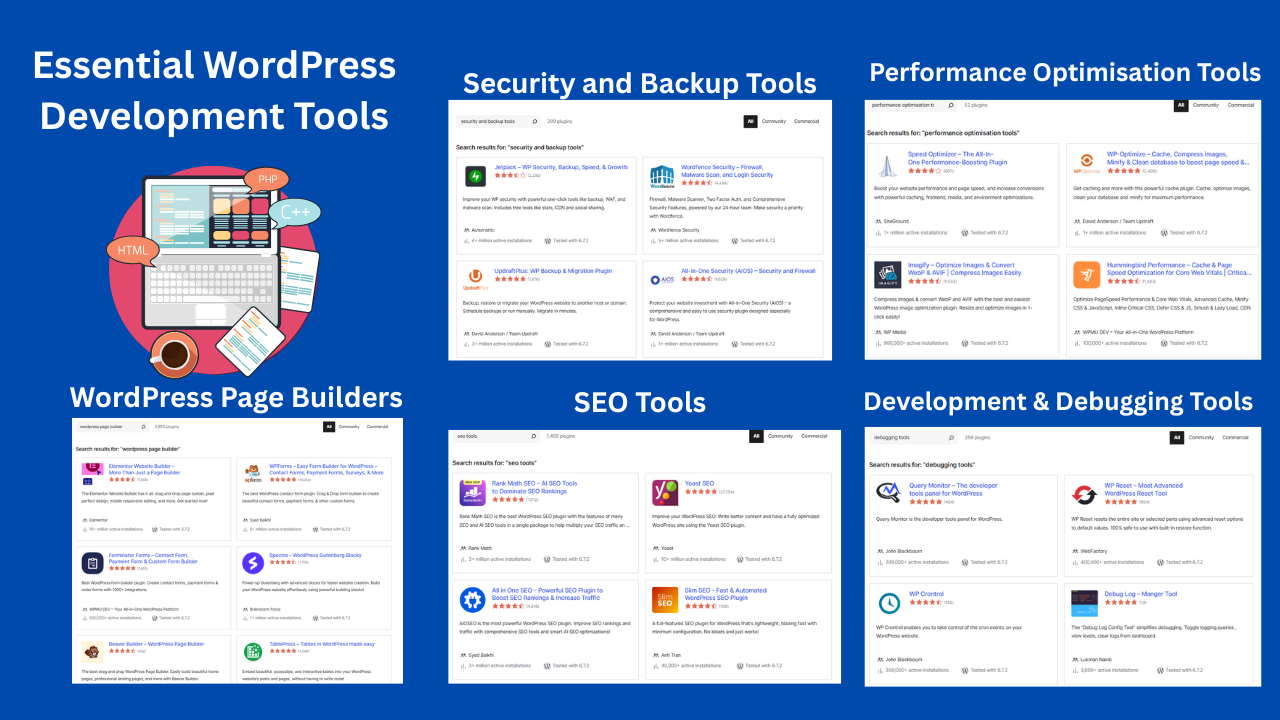
Best Practices for WordPress Development
To create a fast, secure, and user-friendly website, follow these best practices:
- Use a Lightweight Theme
Avoid bloated themes with unnecessary features. Instead, choose
Astra, GeneratePress, or
Neve
for speed and flexibility.
- Keep WordPress Updated
Regular updates enhance security, performance, and compatibility with plugins. Always keep your core WordPress files, themes, and plugins up to date.
- Optimise Images
Use tools like
TinyPNG
or
Smush
to reduce image sizes without losing quality. This boosts site speed and SEO rankings.
- Implement a Content Delivery Network (CDN)
CDNs
like
Cloudflare
ensure your website loads quickly by distributing data across servers in the UK.
- Prioritise Security Measures
- Use strong passwords and change them regularly.
- Install SSL certificates for secure data transfer.
- Restrict login attempts with plugins like Login LockDown.
- Follow
SEO Best Practices
- Use keyword-rich headings and meta descriptions.
- Ensure your URLs are short and descriptive.
- Create high-quality content to engage visitors.
Common WordPress Development Mistakes to Avoid
Even experienced developers can make mistakes that impact website performance and security. Here are some common pitfalls to avoid:
- Ignoring Website Speed Optimisation
Slow websites
frustrate
users
and harm
SEO rankings. Many UK businesses lose potential customers due to slow load times.
Avoid this mistake by:
- Using a lightweight theme instead of heavy options.
- Enabling caching with WP Rocket or W3 Total Cache.
- Optimising images with Smush or TinyPNG.
- Using a CDN to serve assets faster across the UK.
- Not Setting Up Proper Backups
Imagine losing your website due to a server failure or hacking. Regular backups are essential.
- Use UpdraftPlus or Jetpack Backup for automation.
- Store backups in cloud solutions like Google Drive or Dropbox.
- Ensure you have both database and full-site backups.
- Choosing Too Many Plugins
While plugins add functionality, too many can slow down your site and introduce security risks.
- Only install essential plugins and remove unused ones.
- Regularly update plugins to prevent vulnerabilities.
- Use multi-purpose plugins (e.g., Rank Math for SEO).
- Neglecting Mobile Responsiveness
Over
80%
of UK internet users browse on mobile. If your site isn’t mobile-friendly, you’ll lose visitors.
- Use responsive themes like Astra, OceanWP, or GeneratePress.
- Test mobile usability with Google’s Mobile-Friendly Test.
- Optimise images and fonts for fast mobile loading.
- Poor URL Structure and Permalinks
Bad URL structures make it harder for users and search engines to understand your content.
- Use SEO-friendly permalinks (e.g., yourdomain.com/wordpress-tips instead of yourdomain.com/?p=123).
- Avoid long, unnecessary words in URLs.
- Forgetting to Set Up SEO Properly
SEO
affects how well your website ranks on Google. Common mistakes include:
- Not setting up Google Search Console and Google Analytics.
- Ignoring meta descriptions, alt text, and header tags.
- Not optimising for local SEO if you have a business.
Final Thoughts: Why Invest in Professional WordPress Development?
While WordPress makes website creation accessible, professional development ensures:
✔ SEO-optimised structure for better rankings.
✔ Lightning-fast performance for a seamless user experience.
✔ Secure website design that protects your business.
✔ A tailored, professional look that enhances your brand.
At Connect SEO, we help UK businesses build and optimise WordPress websites that drive traffic and increase conversions.
🚀 Ready to take your website to the next level? 📩 Email us at info@connectseo.uk or 📞 Call us on 07460037733.
Let’s create a powerful, high-performing website for your business today! 🎯