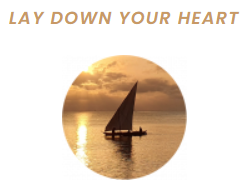Build a Profitable WooCommerce Store with WordPress
Build a Profitable WooCommerce Store with WordPress
Benefits of building a WooCommerce store with WordPress:
✅ Cost-effective and customisable
✅ Easy integration with WordPress
✅ Secure and Reliable Platform
✅ SEO-friendly for better rankings
✅ Multiple Payment Gateway Support
✅ Scalable for business growth
A Complete Guide to WooCommerce Development
WooCommerce is a leading platform for creating eCommerce stores around the world, especially in the UK. If you want to build a profitable online business, consider WooCommerce. This guide will cover everything you need to know to develop a WooCommerce store that is both functional and successful.
Whether you’re starting a store from scratch or enhancing an existing WooCommerce site, this guide offers practical insights to help you thrive in the competitive eCommerce landscape.
Let’s explore how to build and optimise your WooCommerce store to attract customers, drive conversions, and boost sales.
Contact Us
Table of Contents
- Why choose WooCommerce for your business?
- Essential plugins for a successful store
- Optimising WooCommerce for speed and security
- Maintaining and Updating Your Store
Why choose WooCommerce for your business?
WooCommerce is more than just an ecommerce plugin; it’s a robust platform for launching and managing your online store. Here’s why WooCommerce is a top choice for online businesses in the UK:
1. Cost-Effective Solution
WooCommerce is open-source and free to use. You may need to invest in themes, plugins, and hosting, but the core WooCommerce plugin is free. This makes it a great choice for small to medium-sized businesses wanting a budget-friendly online store.
2. Customisable and Scalable
With thousands of themes and plugins, WooCommerce offers endless customisation. Whether you run a simple product store or a complex site with variations and subscriptions, WooCommerce can grow with your business.
3. Integration with WordPress
WooCommerce is built on WordPress, the most popular content management system. If you know WordPress, you’ll find WooCommerce very easy to use. This integration allows for seamless management of your store and customer engagement.
4. Secure and reliable
Security is crucial for online stores. WooCommerce benefits from WordPress's strong security features, which can be enhanced with additional plugins. Regular updates and community support keep your store secure and reliable.
5. SEO-friendly platform
WooCommerce is designed with SEO in mind. You can optimise product pages, categories, and metadata to improve your store's search engine ranking. It also works well with popular SEO plugins like Yoast SEO and Rank Math.
6. Payment Gateway Support
WooCommerce integrates with many payment gateways, including PayPal and Stripe. This makes it easy for customers to pay securely. It also supports multiple currencies, which is vital for international businesses.
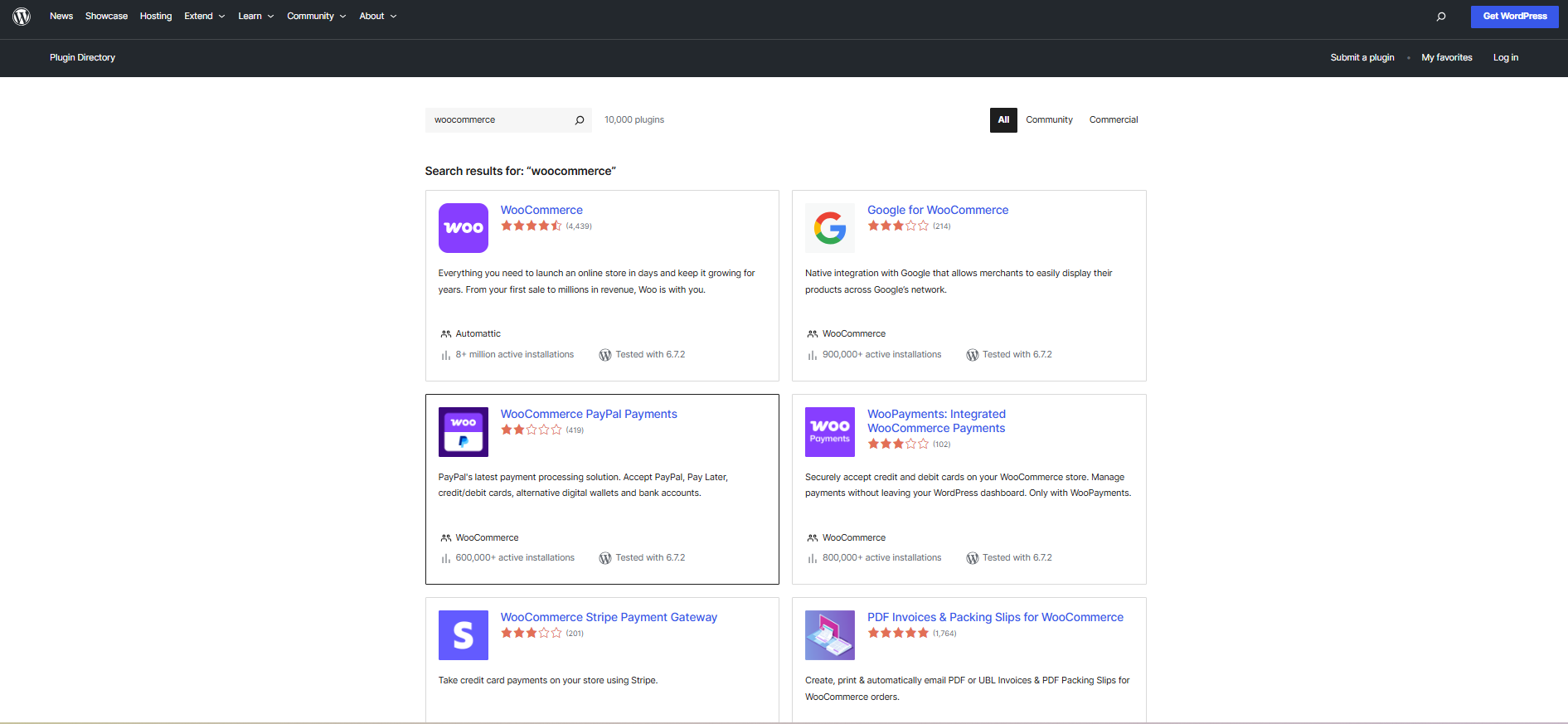
Essential plugins for a successful store
A key advantage of WooCommerce is its extensibility through plugins. Thousands of plugins can add functionality to your store, whether you need SEO tools or inventory management. Here are some essential plugins to consider:
1. Yoast SEO
Optimising your store for search engines is vital for driving traffic. Yoast SEO is a popular plugin for WordPress and WooCommerce. It helps you optimise product pages, making it easier for your store to rank higher.
2. WooCommerce Subscriptions
If you want to offer subscription products, the WooCommerce Subscriptions plugin is essential. It allows you to set up recurring billing and manage subscriptions flexibly for your customers.
3. WooCommerce Bookings
For businesses offering services, appointments, or rentals, the WooCommerce Bookings plugin is invaluable. It lets customers book appointments directly through your site, streamlining the process.
4. Stripe for WooCommerce
Stripe is a popular payment gateway that works seamlessly with WooCommerce. This plugin allows customers to pay with credit cards, Apple Pay, Google Pay, and more securely.
5. WooCommerce PDF Invoices & Packing Slips
This plugin automatically generates PDF invoices and packing slips for your orders. It is essential for businesses that need to send invoices and keep financial records in order.
6. WooCommerce Shipping Calculator
To provide a great customer experience, offer clear shipping costs. The WooCommerce Shipping Calculator plugin helps customers estimate charges before they buy, reducing cart abandonment.
7. WooCommerce Mailchimp
Email marketing is key for retaining customers and driving repeat sales. WooCommerce Mailchimp syncs your store with Mailchimp, enabling you to send targeted emails based on customer behaviour.
Optimising WooCommerce for speed and security
The success of your WooCommerce store relies on its appearance and performance. Speed and security are key factors that shape user experience, search engine rankings, and customer trust. Here are some tips to optimise both:
Speed Optimisation
- Choose a reliable hosting provider: Your hosting provider impacts your store's speed. Select one that offers optimised solutions for WooCommerce, like managed WordPress hosting. A reliable host means faster load times and better performance.
- Use a Content Delivery Network (CDN): A CDN distributes your content across servers worldwide. This ensures faster load times for customers, both in the UK and abroad. Popular CDN services include Cloudflare and StackPath.
- Optimise Images: Large images can slow down your store. Use tools like Smush or TinyPNG to compress images without losing quality. This speeds up your site and enhances the user experience.
- Enable Caching: Caching speeds up your site by storing static page versions. This reduces loading time. Use caching plugins like WP Rocket or W3 Total Cache for your WooCommerce store.
- Minimise HTTP Requests: Reduce HTTP requests by optimising scripts, stylesheets, and images. Tools like GTmetrix can help you find unnecessary requests that are slowing down your store.
Security Optimisation
- Use SSL Certificates: An SSL certificate encrypts data between your site and users. This keeps sensitive information, like credit card details, secure and boosts your SEO rankings. Google prioritises secure sites.
- Implement Two-Factor Authentication (2FA): Enable 2FA for admin users to add security to your WooCommerce store. This makes it harder for unauthorised users to gain access, even with compromised credentials.
- Keep Your Software Updated: Ensure your WooCommerce store, themes, and plugins are up to date. Updates often include security patches that protect against vulnerabilities.
- Install Security Plugins: Security plugins like Wordfence or Sucuri provide extra protection against malware and hacking attempts. They also help monitor your site for suspicious activity.
Contact Us
Maintaining and Updating Your WooCommerce Store
Once your WooCommerce store is running, ongoing maintenance is crucial. This ensures it functions smoothly and stays secure. Here are some key maintenance tips:
1. Regular Backups: Regular backups are vital for any online store. If a technical issue or hacking attempt occurs, a backup allows you to restore your store without losing data. Use plugins like UpdraftPlus or BackupBuddy for automatic backups. Store backups in a secure, off-site location, such as cloud storage.
2. Update Your Plugins and Themes: As WooCommerce and WordPress evolve, updates improve functionality and security. Always keep your plugins and themes updated for compatibility and protection. Set a schedule to check for and apply updates.
3. Monitor Site Performance: Regularly check your store’s performance to ensure efficiency. Tools like Google PageSpeed Insights and GTmetrix provide insights into performance and areas for improvement. Monitor load times, bounce rates, and user metrics to spot potential issues.
4. Test User Experience: Regularly test your store’s user experience (UX). Check that all links work, ensure the checkout process is smooth, and confirm your site is mobile-friendly. User testing is essential for a positive customer experience. Gather user feedback and make improvements based on their suggestions.
5. Security Audits: Periodically conduct security audits to find vulnerabilities. Look for outdated software, weak passwords, or security gaps that hackers could exploit. Tools like Wordfence and Sucuri help with security scanning.
6. Keep Content Fresh: Update your product listings regularly to keep your store engaging. Add new products, remove outdated ones, and keep descriptions, prices, and images current. Limited-time discounts and seasonal products help attract returning customers.
7. Customer Support and Engagement: Excellent customer support is vital for a successful online store. Set up a system that allows easy customer contact, like email support, live chat, or a dedicated phone line. Prompt, professional responses boost customer satisfaction and encourage repeat business.
Final Thoughts: Why WooCommerce is the Right Choice for Your Online Business
In today’s digital world, WooCommerce is one of the best platforms for building a successful online store. Whether starting a new business or migrating from another platform, WooCommerce provides the flexibility and scalability you need. With the right tools, plugins, and strategies, your store can deliver a seamless shopping experience, attract customers, and drive sales.
By following the tips in this guide—like choosing the right plugins, optimising for speed and security, and maintaining your store regularly—you can ensure your WooCommerce store operates at its full potential.