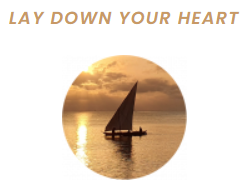The Role of SEO in WordPress Websites
The Role of SEO in WordPress Websites
Benefits of SEO for WordPress websites:
✅ Boosts website visibility and organic traffic
✅ Enhances User Experience and Engagement
✅ Easy integration with SEO plugins like Yoast, Rank Math, and AIOSEO
✅ Optimises on-page and off-page SEO for better rankings
✅ Avoids common SEO mistakes to maintain high performance
✅ Builds authority through backlinks and social engagement
The Importance of SEO for WordPress Websites
To build a strong online presence, investing in SEO (Search Engine Optimisation) is essential. WordPress is a leading content management system (CMS) and is designed with SEO-friendly features. However, to rank high on search engines like Google, you must implement effective SEO strategies.
SEO boosts your website's visibility in search engine results pages (SERPs). This drives organic traffic, which can lead to conversions and sales. Whether you run a small blog or a larger business site, optimising your WordPress site for SEO helps you reach your target audience.
Why SEO is important for your WordPress site?
SEO ensures search engines like Google, Bing, and Yahoo can crawl, index, and understand your site’s content. A higher ranking increases the likelihood that users will click on your site and explore your content. Effective SEO practices strengthen your online presence, enhance user experience, and convert traffic into customers.
Contact Us
Table of Contents
- Best WordPress SEO Plugins
- On-Page vs. Off-Page SEO for WordPress
- Common WordPress SEO mistakes to avoid
- Measuring SEO success with analytics
- Final Thoughts: How Connect SEO Can Help Improve Your WordPress SEO
1. Best WordPress SEO Plugins
WordPress offers various SEO plugins that simplify optimisation. These plugins provide user-friendly interfaces for managing SEO settings and ensuring your website is optimised for higher rankings. Here are some top WordPress SEO plugins you can use:
1. Yoast SEO
Yoast SEO is one of the most popular plugins for WordPress. It offers an easy-to-use interface for managing on-page SEO factors like meta descriptions, title tags, and keyword optimisation. Yoast SEO also creates XML sitemaps, helping search engines crawl and index your pages more effectively.
Key Features:
- SEO analysis for posts and pages
- Readability analysis to enhance the user experience
- Snippet preview for search results
- XML sitemaps and breadcrumbs for better structure
2. Rank Math
Rank Math is another popular SEO plugin known for its simple setup and features. This plugin helps you optimise your WordPress site with an intuitive interface. Rank Math offers automatic keyword optimisation suggestions and supports schema markup for rich snippets in search results.
Key Features:
- Built-in schema markup for enhanced search results
- Advanced SEO analysis and recommendations
- Google Search Console integration
- Customisable 404 monitor and redirection manager
3. All in One SEO Pack (AIOSEO)
AIOSEO is a beginner-friendly plugin that provides a comprehensive set of tools for website optimisation. It helps improve your meta tags, titles, and descriptions, while also generating XML sitemaps and ensuring compatibility with Google Analytics.
Key Features:
- Simple setup wizard for beginners.
- XML sitemaps for better indexing.
- Social media integration for sharing optimisation.
- Google Analytics supports traffic insights.
4. SEOPress
SEOPress is a powerful yet lightweight SEO plugin for WordPress. It offers excellent features for both beginners and advanced users. It includes unlimited keyword tracking, meta tag optimisation, and an analysis of your content’s SEO performance.
Key Features:
- Advanced XML and HTML sitemap support.
- Google Analytics integration.
- Social media integration and open graph support.
- Built-in support for Google Structured Data and Schema Markup.
These
SEO plugins
can help you optimise your
WordPress
website with ease.
At Connect SEO, we can assist with setting up and configuring these plugins to ensure you achieve the best results for your business.
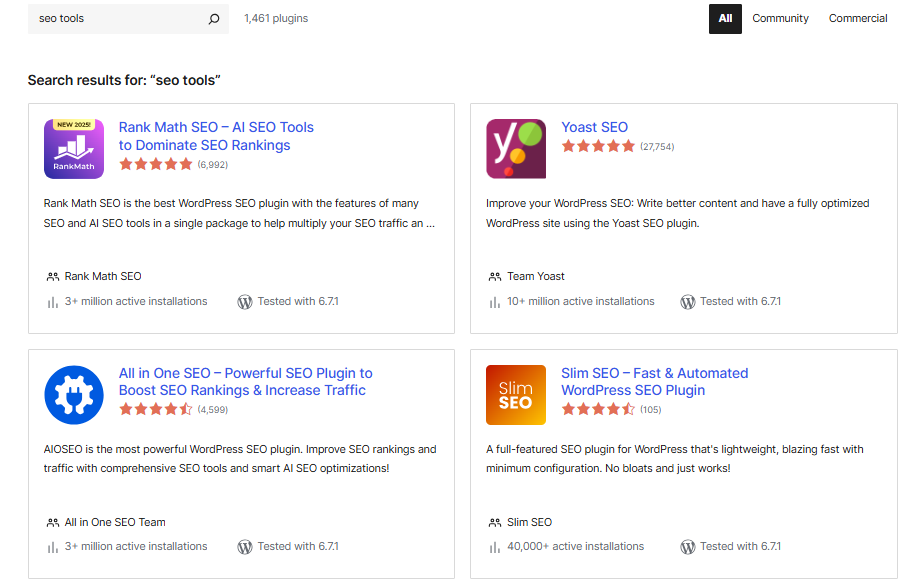
2. On-Page vs. Off-Page SEO for WordPress
To optimise your WordPress website, understanding both on-page and off-page SEO is essential. These two aspects work together to improve your site’s visibility and rankings on search engines.
1. On-Page SEO for WordPress
On-page SEO involves optimising individual pages on your site. This includes elements you can control directly, such as content, meta descriptions, headers, and images. Effective on-page SEO makes your pages easy to read and relevant to search queries.
Key On-Page SEO Factors:
- Title tags and meta descriptions: Use engaging and keyword-rich title tags and meta descriptions to attract search engine users.
- Keyword optimisation: Naturally integrate target keywords into content, including headings, body text, and image alt texts.
- Internal Linking: Use internal links to connect relevant pages and help search engines crawl and index your content.
- Mobile Optimisation: Ensure your website is mobile-friendly, as search engines like Google prioritise mobile-responsive designs.
- Image optimisation: Compress images for faster loading and use descriptive filenames and alt texts for accessibility and SEO benefits.
By following these on-page SEO best practices, you help search engines understand your content's relevance and improve your chances of ranking well.
2. Off-Page SEO for WordPress
Off-page SEO involves activities outside your website that boost its authority and rankings. This mainly includes building backlinks from reputable sites. Backlinks signal to search engines that your content is trustworthy and valuable, helping to improve your rankings.
Key Off-Page SEO Activities:
- Link Building: Create a strategy to get high-quality backlinks from reputable sites in your industry.
- Social Media Engagement: Share your WordPress content on social media to expand its reach and drive more traffic.
- Guest Blogging: Write guest posts for other sites and include links back to your content.
- Brand Mentions: Aim to have your brand mentioned online, even without backlinks, as these signals help establish trustworthiness.
Both on-page and off-page SEO work together to optimise your WordPress website. While on-page SEO increases visibility, off-page SEO builds your site's authority and reputation, enhancing rankings.
Contact Us

3. Common WordPress SEO mistakes to avoid
SEO can be complex, and even small mistakes can impact your WordPress site’s performance in search rankings. Here are some common WordPress SEO mistakes to watch out for:
1. Ignoring mobile optimisation
With mobile traffic making up more than half of global website visits, having a mobile-friendly WordPress website is no longer optional—it’s essential. Google also uses mobile-first indexing, meaning the mobile version of your website is considered the primary version for ranking purposes.
How to Avoid This Mistake:
- Ensure your WordPress theme is responsive and adapts well to different screen sizes.
- Use Google’s Mobile-Friendly Test tool to check the mobile compatibility of your website.
- Test mobile performance regularly to ensure users are having a seamless experience on mobile devices.
2. Not using SEO-friendly URLs
WordPress lets you customise your URLs, but many sites stick to default ones likeyourdomain.com/?p=123. These generic URLs aren't user-friendly and give search engines no clue about the page’s content.
How to Avoid This Mistake:
- Set up SEO-friendly permalinks in WordPress by going to Settings > Permalinks and selecting the “Post name" option.
- Use short, descriptive URLs that include your target keyword.
- Avoid special characters and numbers in your URLs.
3. Overlooking page load speed
A slow website harms user experience and SEO rankings. If your site takes over 3 seconds to load, you risk losing visitors and hurting your rankings. Google considers page speed a ranking factor, so slow pages are less likely to perform well in search results.
How to Avoid This Mistake:
- Optimise images by compressing them with plugins like Smush or TinyPNG.
- Use a content delivery network (CDN) like Cloudflare to speed up loading times.
- Enable caching with plugins like WP Rocket to speed up frequently accessed pages.
- Minimise heavy scripts and third-party plugins that might slow down your site.
4. Neglecting content quality
Content is the backbone of SEO. Thin or poor-quality content hurts your website’s rankings. Google favours high-quality, informative, and engaging content that meets users' needs. Duplicate content or content that lacks value can lead to penalties.
How to Avoid This Mistake:
- Always create unique, valuable, and well-researched content that answers users' questions.
- Use headings (H1, H2, H3) to structure your content and enhance readability.
- Regularly update your blog or website with fresh content to keep it relevant.
5. Forgetting to set up Google Search Console and Analytics.
Google Search Console and Google Analytics are essential for tracking your website's performance. They help identify SEO opportunities and troubleshoot issues. Without these tools, you may miss valuable insights to guide your efforts.
How to Avoid This Mistake:
- Set up Google Search Console to monitor your website’s search performance and spot indexing or crawling issues.
- Use Google Analytics to track traffic, user behaviour, and conversions, which helps to optimise content and enhance user experience.
- Regularly review both tools to keep your SEO strategy on track and ensure you meet your goals.
Avoiding these common WordPress SEO mistakes can boost your rankings and user experience. By refining your SEO strategy, your WordPress website will perform better in search results, attract more organic traffic, and increase conversions.
4. Measuring SEO success with analytics
Measuring SEO success is crucial. Without understanding your WordPress website's performance, it is hard to know what is working and what needs attention. Luckily, there are tools and metrics to monitor SEO performance and make informed decisions.
1. Google Analytics
Google Analytics tracks your website’s traffic and user behaviour. By seeing how visitors interact with your site, you can spot areas needing improvement and refine your content and SEO strategies.
Key metrics to track in Google Analytics:
- Organic Traffic: Check how many visitors come from search engines.
- Bounce Rate: Monitor visitors who leave after viewing only one page. A high bounce rate might mean your content or load time needs to improve.
- Average Session Duration: See how long users stay on your website. Longer sessions suggest users find your content valuable.
- Conversion Rate: Track how well you convert visitors into customers or sign-ups.
2. Google Search Console
Google Search Console shows how Google views your WordPress website. It helps identify technical SEO issues, track keyword rankings, and see your website's visibility in search results.
Key Features of Google Search Console:
- Search Performance: View data on search queries that bring visitors to your site.
- Index Coverage: Check for issues that prevent Google from indexing your site properly.
- Core Web Vitals: Monitor performance based on factors such as page speed and user experience.
- Mobile Usability: Ensure your site is optimised for mobile by checking for usability issues.
3. Rank Tracking Tools
Various rank tracking tools can monitor how well your site ranks for specific keywords. Tools like SEMrush, Ahrefs, and Moz offer insights into your rankings and assess your SEO efforts.
Key metrics to track with rank tracking tools:
- Keyword Rankings: Monitor your position for target keywords over time.
- Competitor Analysis: Compare your rankings to competitors and find areas for improvement.
- Backlink Analysis: Track the quality and quantity of backlinks to your WordPress site.
By using these tools and tracking key metrics, you can gain insights into your WordPress site's performance and spot areas for improvement.
Final Thoughts: How Connect SEO Can Help Improve Your WordPress SEO
In today’s competitive digital world, optimising your WordPress website for SEO is vital for success. With the right strategy, SEO plugins, and content practices, you can improve your site’s rankings, attract organic traffic, and convert visitors into loyal customers.
At Connect SEO, we specialise in helping businesses optimise their WordPress websites for SEO. From keyword research to content creation, we offer a comprehensive approach that delivers results.
Whether you need help with technical SEO, user experience, or tracking performance, we are here for you.