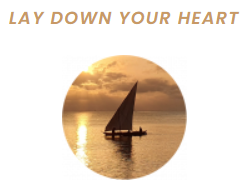Build a Professional WordPress Business Site
Build a Professional WordPress Business Site
✅ Why Choose WordPress for Your Business Website
- User-Friendly Interface
- Extensive theme and plugin library
- Scalability and flexibility
- Mobile Responsiveness
- Robust Community Support
- SEO-Friendly Features
How to Build a Business Website with WordPress
Creating a business website is crucial for success today. Your website is often the first contact point for clients, partners, and customers. WordPress is a user-friendly and flexible platform, making it a great choice for showcasing your brand and boosting your online presence.
This guide will walk you through the essential steps to build a business website on WordPress. We’ll share best practices to ensure your site is professional, functional, and easy to maintain. Let’s get started!
Table of Contents
- Setting Up WordPress for Business
- Best Themes for Business Websites
- Integrating e-commerce features
- Maintaining Your Business Website
Contact Us
Setting Up WordPress for Business
Before building your website, you must set up WordPress correctly. This involves a few key steps to optimise performance, security, and functionality.
1. Choose the right hosting provider
A reliable hosting provider is the first step. Your hosting should offer speed, reliability, and security. It’s important for businesses to choose to host that can handle traffic spikes and ensure maximum uptime.
Some of the best hosting options for WordPress include:
- Site Ground: Known for excellent performance and customer support.
- Bluehost: Recommended by WordPress, perfect for beginners.
- WP Engine: Ideal for businesses needing managed hosting with premium features.
2. Install WordPress
Most hosting providers offer one-click WordPress installation. This process is quick and only takes a few minutes. After installation, you will access your website’s admin panel to manage all aspects of your site.
3. Set Up Your Business Information
With WordPress installed, input your business details, including the name, address, and contact information. Ensure your website reflects your brand identity.
4. Select a domain name
Your domain name is your online identity. It should reflect your business name or industry. Choose a short, memorable, and relevant domain name. Use registrars like GoDaddy, Namecheap, or your hosting provider’s services to purchase a domain.
5. Set Up SSL (Secure Sockets Layer)
Security is vital for any business website. Installing an SSL certificate ensures your site is secure. SSL encrypts communication between the browser and server, building trust and improving SEO. Many hosts offer free SSL certificates, or you can buy one separately.
Best Themes for Business Websites
Choosing the right theme is key to creating a professional look. WordPress has thousands of themes, both free and premium. When selecting a theme, consider your business niche and how it complements your brand.
1. Responsive Design
Your theme should be mobile-friendly and responsive. Since many users browse on mobile devices, a responsive design ensures your site looks and works well on all screens.
2. Customisation Options
Pick a theme that can be customised to suit your branding. Look for features like colour scheme adjustments, typography options, and layout flexibility.
3. SEO-friendly themes
An SEO-friendly theme helps search engines crawl your site easily. This boosts your chances of ranking higher in search results. Many premium themes come with built-in SEO features or work well with plugins like Yoast SEO.
4. Fast Loading Times
A slow website can increase bounce rates and harm user experience. Choose a lightweight theme optimised for speed, with minimal code and a focus on fast loading times.
Some top themes for business websites include:
- Astra: Known for speed and flexibility with pre-built demo sites.
- Divi: Highly customisable with a visual page builder for any business.
- OceanWP: Versatile for business, eCommerce, and portfolio sites.
- Avada: A best-selling theme with great flexibility and design options.
Pro Tip:
Before buying a premium theme, ensure it is well supported and regularly updated. This keeps your website compatible with the latest WordPress version.
Integrating e-commerce features
If you want to sell products or services online, integrating e-commerce features is essential. WordPress offers solutions to turn your website into a fully functional online store. The most popular plugin is WooCommerce, which integrates seamlessly with WordPress.
1. Setting Up WooCommerce
To set up WooCommerce, follow these steps:
- Install WooCommerce: Go to Plugins > Add New in your admin panel, search for "WooCommerce," and click "Install Now," then "Activate."
- Configure Your Store Settings: WooCommerce will guide you through the setup, including store location, currency, and payment methods.
- Add Products: After setup, start adding products with descriptions, images, pricing, and stock information.
2. Payment Gateways
Choosing a payment gateway is crucial. WooCommerce supports various methods, including:
- PayPal
- Stripe
- Credit card payments
- Bank transfers
Select a gateway that meets your business needs and customer preferences.
3. Shipping Options
For physical products, configure your shipping options. WooCommerce allows you to set up methods like flat rate, free shipping, and real-time rates based on customer location.
4. Security and Compliance
For e-commerce, security is key. Implement SSL certificates and follow the Payment Card Industry, Data Security Standard (PCI DSS) for secure payments. You can also add security plugins like Wordfence or Sucuri for extra protection.
Contact Us
Maintaining Your Business Website
After launching your website, ongoing maintenance is vital. This keeps it secure, performing well, and up to date with the latest features. Regular maintenance helps avoid security issues, improves user experience, and keeps your site competitive.
1. Regularly update WordPress, plugins, and themes
Keep your WordPress core, themes, and plugins up to date. This is key for security and performance. Running the latest versions protects against vulnerabilities and helps everything run smoothly.
2. Monitor website speed
Test your website’s speed often. Use tools like Google PageSpeed Insights or GTMetrix. Make changes to improve speed, such as compressing images, reducing JavaScript, and using caching.
3. Perform backups
Set up automatic backups for your website. Tools like UpdraftPlus or BackupBuddy can back up your site daily or weekly. This keeps you prepared if something goes wrong.
4. Monitor Security
Regularly check for malware and security threats. Use plugins like Wordfence or Sucuri Security to protect your site from breaches.
5. Check the website analytics
Use tools like Google Analytics to monitor your website’s performance. Regularly review traffic, bounce rates, and conversions. This helps you improve user experience and business performance.
6. Review content regularly
Content is key for your business website. It attracts and engages visitors. Regularly updating your content keeps it fresh and aligned with your goals.
- Blog Posts: Update your blog with valuable content that meets your audience's needs. Regular posts help with SEO rankings and build your authority.
- Product Listings: If you run an e-commerce store, ensure product descriptions, pricing, and availability are current. Customers need accurate information when they visit.
- Service Pages: Clearly communicate your service offerings. Update them as needed based on your business model.
7. User Experience Testing
User experience (UX) is vital for keeping visitors and converting them into customers. Regularly assess your website’s design, navigation, and usability. Tools like Hotjar or Crazy Egg provide heatmaps to show user interactions, helping you find areas to improve.
8. Engage with your audience
Stay connected with your audience through email marketing, newsletters, and social media. Regularly engage them by offering promotions, answering questions, and providing valuable content. An active social presence builds trust with potential customers.
9. Check for broken links
Broken links can hurt your SEO and frustrate users. Use tools like Screaming Frog SEO Spider or Broken Link Checker to scan for broken or redirected links.
10. Performance Reports
Periodically evaluate your website’s performance regarding visitor engagement and conversions. Use Google Analytics to monitor traffic, bounce rates, and session durations. These insights help you make data-driven decisions to improve user experience and performance.
Maintaining your WordPress business website: A key to long-term success
By following these maintenance practices, you ensure your business website stays secure, fast, and functional. This improves user experience, boosts search engine rankings, and enhances customer satisfaction. The digital landscape changes constantly, so being proactive about maintenance is key to staying competitive and maximising your online presence.
Conclusion: Build and maintain a professional WordPress business site
Creating a WordPress website for your business is a great way to increase visibility, attract customers, and streamline operations. From setting up your site to choosing themes and integrating e-commerce features, WordPress offers the flexibility businesses need to thrive online.
Building a professional website takes time, effort, and attention to detail. With the right approach, your WordPress site can become a powerful marketing tool that grows your business and engages your audience.
If you're ready to improve or build your WordPress business website, reach out to the experts at Connect SEO. Our team is here to help with website creation, design, SEO optimisation, and ongoing maintenance.